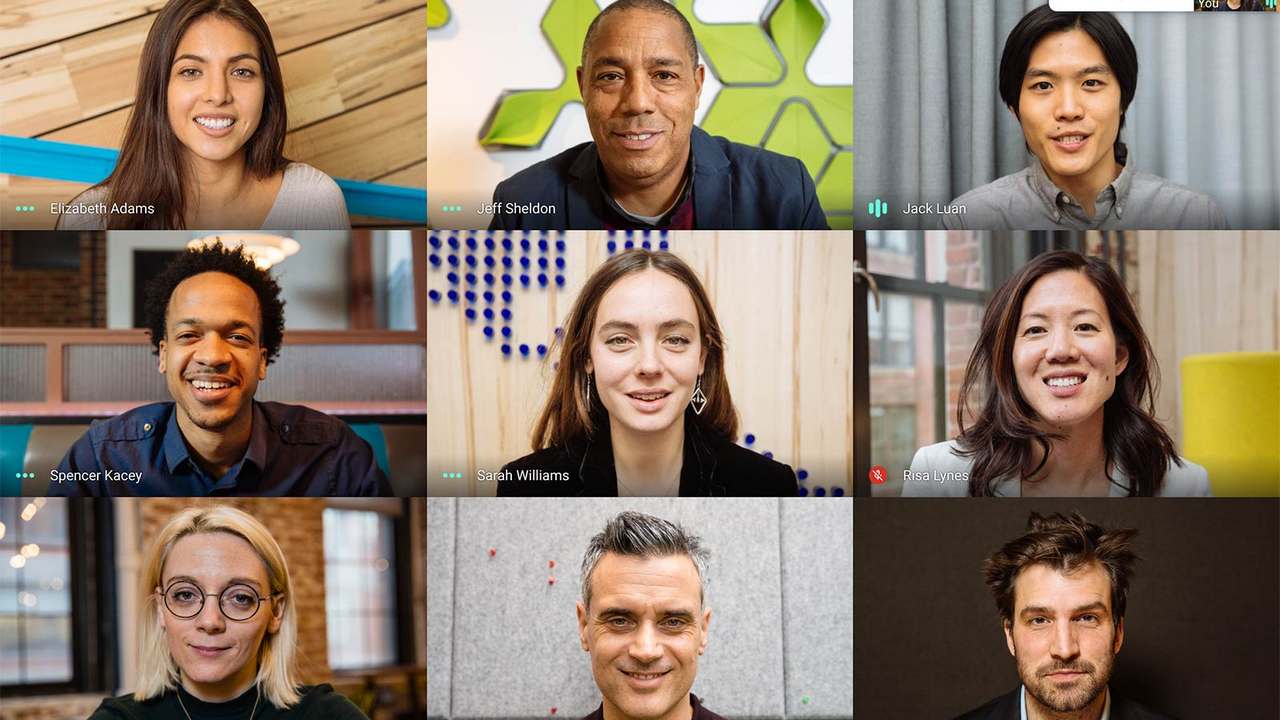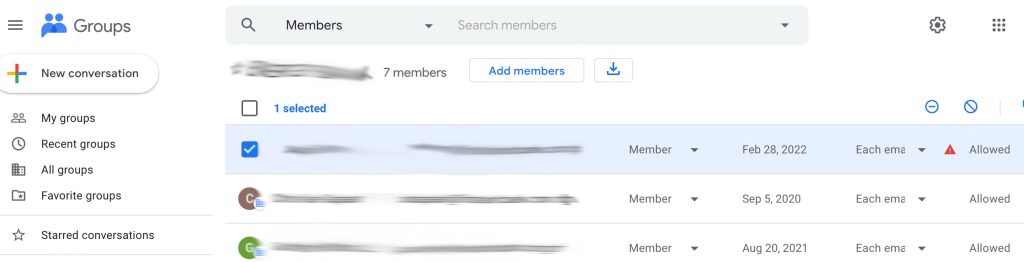Google Meet: Everything you need to know!
Technology has revolutionised every aspect of our lives particularly in communication.
There are tons of tools for video conferencing, instant messaging, emailing and more.
Video conferencing services have developed to become one of the top types of communication tools. This is because it allows for arrangement of meetings regardless of the physical location of a member thus good for emergency cases.
This begs the question “Which one of the video conferencing technologies features services that are invaluable?” As difficult as it may be to provide a straightforward answer to the question, personally, Google Meet stands out as the tool that best offers the flexibility needed for effective video conferencing. Admittedly, it does not offer some features and functions that other video conferencing systems may offer but it provides some of the most invaluable.
Here are my top 5 reasons why I recommend Google Meet:
1. Live caption during meetings:
Anyone participating in a meeting can optionally “enable captions” and follow along by reading. Surprised? You know Google has one of the best voice recognition technology and it was put to work in Meet.
2. Share your screen:
While it is a common feature with video conferencing technologies to share screen with other participants, Google Meet goes a notch higher with the present “a chrome Tab’ option. This is optimised for sharing videos where everyone in the meeting will see and hear the video and audio being shared. Yep, that’s right! You can share a Youtube video in a meeting and everyone can clearly see and hear.
3. Video and audio preview screen:
Want to do a final check of the position of your camera and the audibility of your speaker before joining a meeting? Google Meet offers the option to adjust your camera and mic and see how you look before entering the meeting. You also get a preview of who has joined the meeting.
4. Integrated with other G Suite Apps:
Google Meet integrates with other cloud-native Apps like Calendar and Gmail. This means you can join a meeting directly from your Gmail or Calendar. What’s more? You can quickly catch up on the agenda and meeting details right within the meeting. Microsoft Office users can be added to an invite and see the meetings in their Microsoft Outlook Calendar.
5. Built-in Support for Recording Meetings:
Google meet has a built-in option to record meetings. Recordings are automatically saved to the host’s Google Drive and a link to the recording sent via email to the host, which can be shared with others.
Bonus Feature: Noise Cancellation.
Saving the best for the last! Google has recently launched a noise-cancellation feature that allows Google Meet to hold sessions free of distracting extraneous noise.
Expectedly, as with any newly launched product or service, some refinement needs to be done. However, the “denoiser” is able to distinguish between the speaker’s voice and other voices. This means non-human sounds like “door slamming”, “dogs barking” or a squeaky chair are cancelled so you can clearly hear the speaker. What do you think? I think its super-cool!
Use G Suite to go beyond Google Meet
Free users have limited or no access to certain features. For instance, you can only have a maximum of 100 participants in a meeting and only those with Google accounts can join the meeting.
Again the meeting can only last for 60mins(kicks in from 30th September 2020).
You will need to subscribe to any of Google G Suite packages ie. Basic, Business, and Enterprise to have full access to all features of Google Meet(for instance Enterprise Package allows for not only 250 participants in a meeting but can also be streamed to 100,000 in-domain viewers) as well as other services like Sites, Classroom, Gmail and more under Google G Suite.
HWS Technologies (formally Hapaweb Solutions) is an authorized Google G Suite partner in Ghana where you can purchase any of the Google G Suite Packages ie. Basic, Business, and Enterprise. At Hapaweb we also provide all forms of support services to ensure you get the best out of the G Suite.
Contact us and we will be happy to assist you!