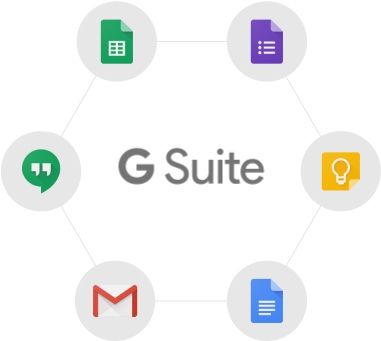Most Google Workspace (Formally Google G Suite) administrators know the power and versatility of Google Groups. It is one of the key features why we at HWS Technologies (formally Hapaweb Solutions) (a local Google partner in Ghana) love Google Workspace. But one challenge we ourselves and our clients grapple with is managing the membership of groups.
The IT Admin’s challenge with Google Groups
Usually, we create most groups with more or less permanent membership (e.g groups for department members). However, there are some groups that have temporary members – such as Google groups created for a project. Sometimes these groups include external people who need to be members of the group for only a specific period. Managing when to remove such temporary group members has not been as easy as adding them. In my specific case, I always have to set a Google calendar reminder.
Bitter – Sweet announcement
Thus, it was really good news when Google announced that Group expiration is now generally available. As stated in the announcement “This [feature] enables admins to set an amount of time that users and service accounts are members of a group. Once the specified time has passed, users will be removed from the group automatically. Automatic membership expiration can help reduce the administrative overhead for managing groups, and can help ensure group membership is limited to the members that need access. “
While this is good news, the downside is that the feature is NOT available to Google Workspace Essentials, Business Starter, Business Standard, Business Plus, and Enterprise Essentials, as well as G Suite Basic, Business, Education, and Nonprofits customers – OUCH!!!!. But, if you are on the Google Workspace Enterprise Standard, Enterprise Plus, G Suite Enterprise for Education or Cloud Identity Premium package, then you are going to enjoy this new feature.