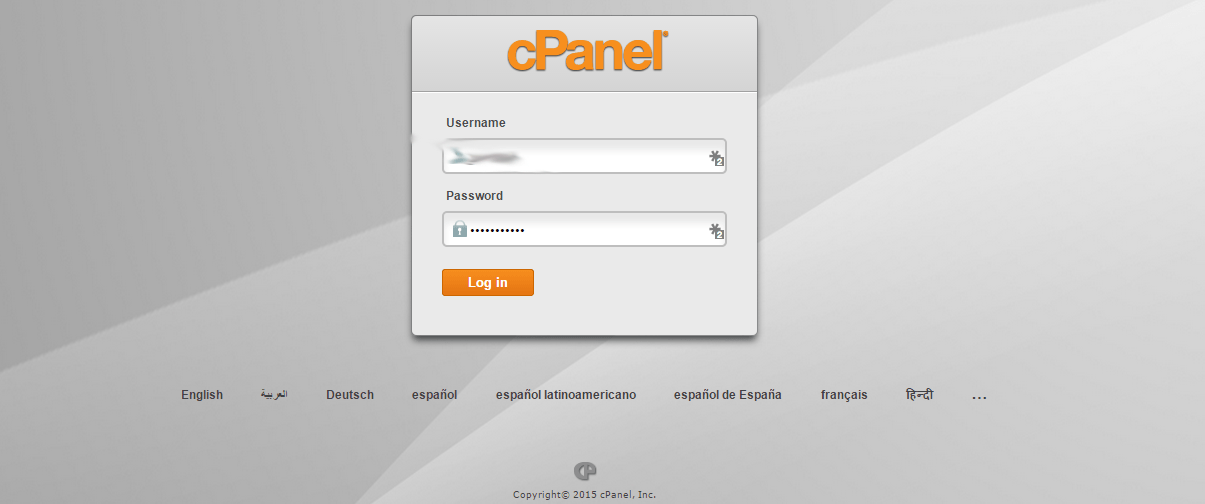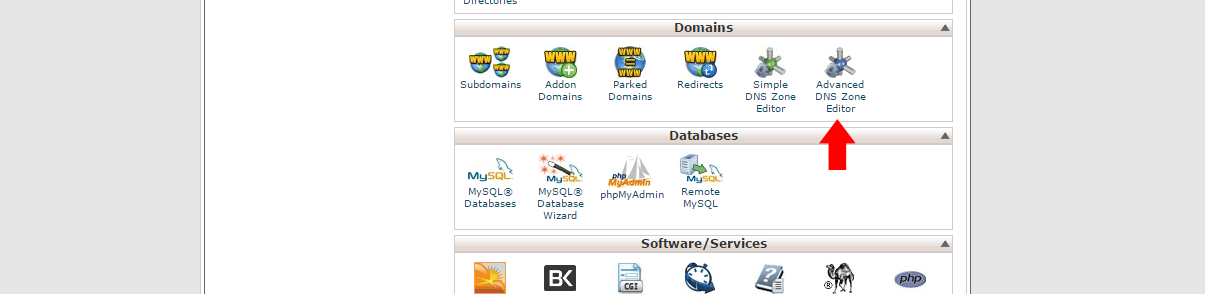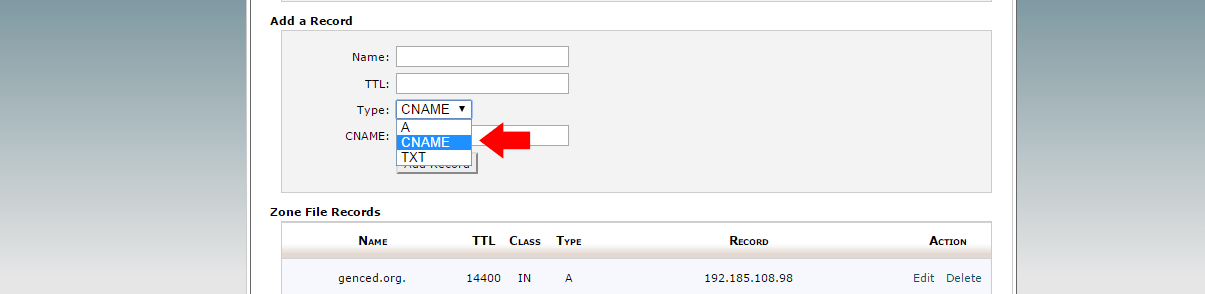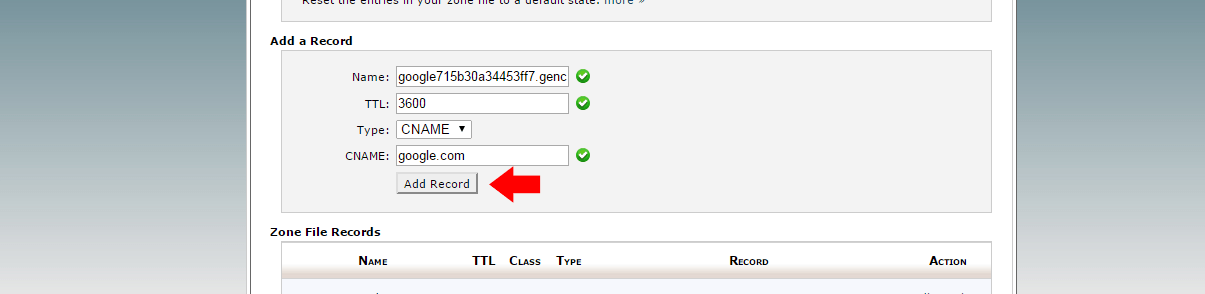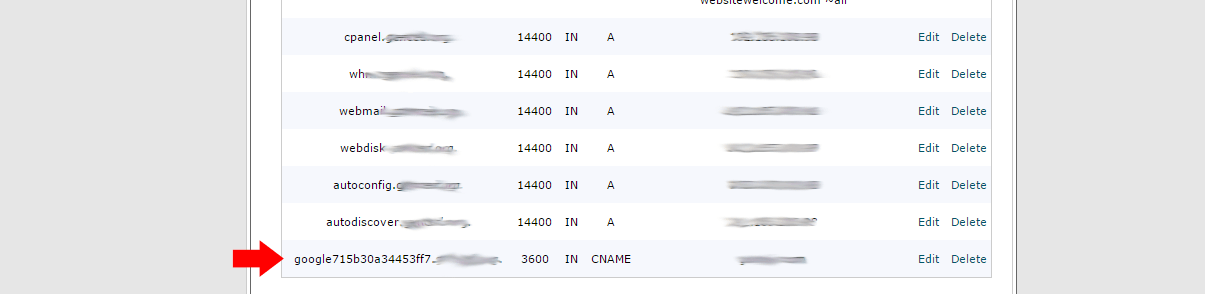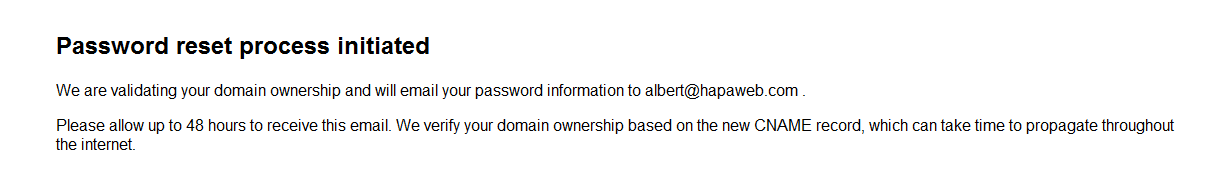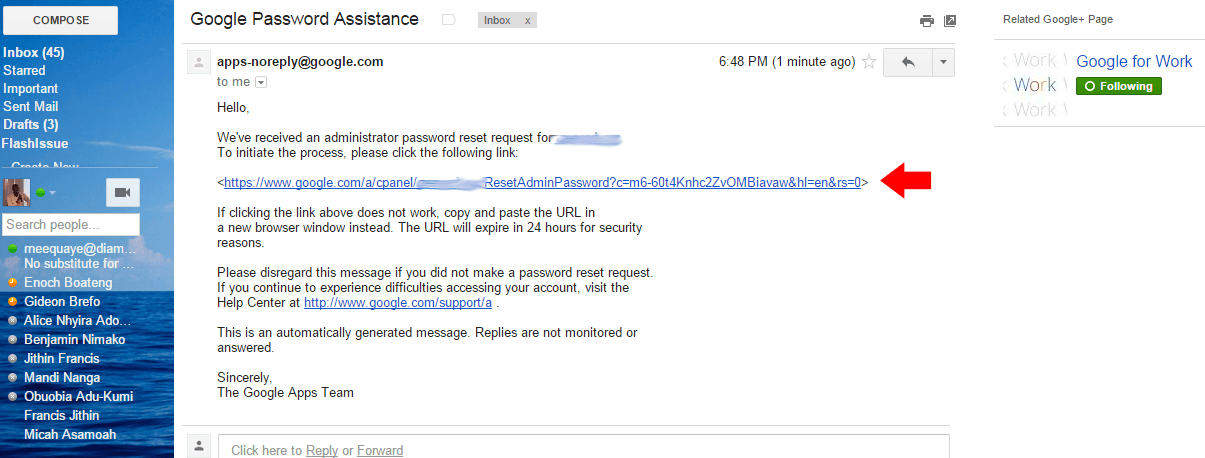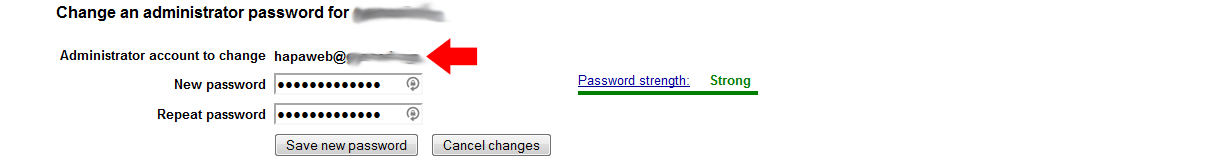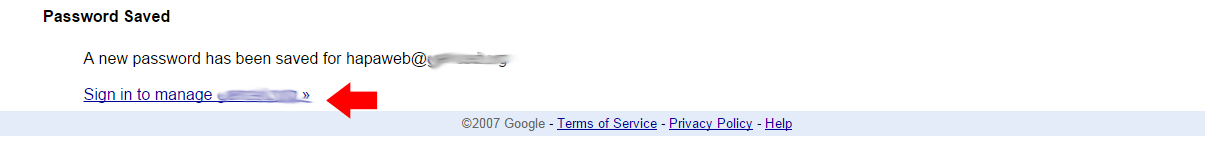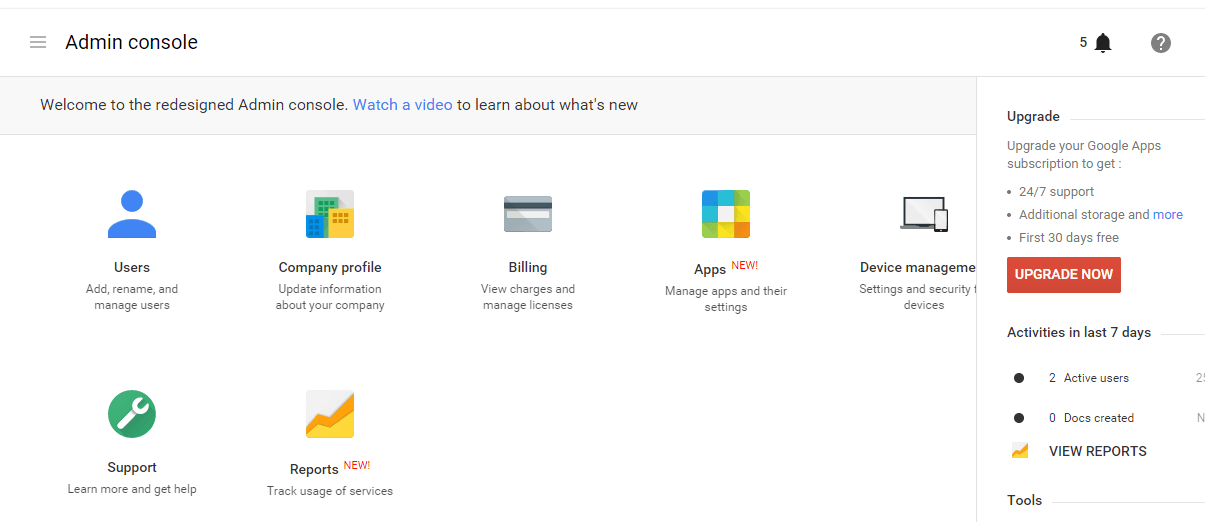There are times you are unable to recalled your admin email address (username) or the password use for accessing your Google Apps admin panel. If you have access to to the domain’s DNS portal such as your hosting cPANEL, you will be able to recover the admin email address and reset the password. To do so, follow the steps below.
1. Go to https://www.google.com/a/cpanel/yourdomainname/VerifyAdminAccountPasswordReset
replace yourdomainname with your actual domain name, example hapaweb.com
2. Enter an email address you have access to, this email address should not be on the domain you are working on.
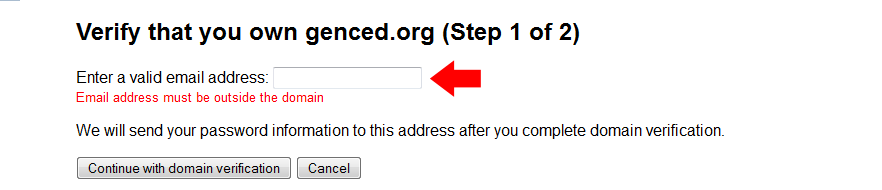
3. Click on the Continue with domain verification button
4. Copy the unique verification code which starts with the words google – see image below
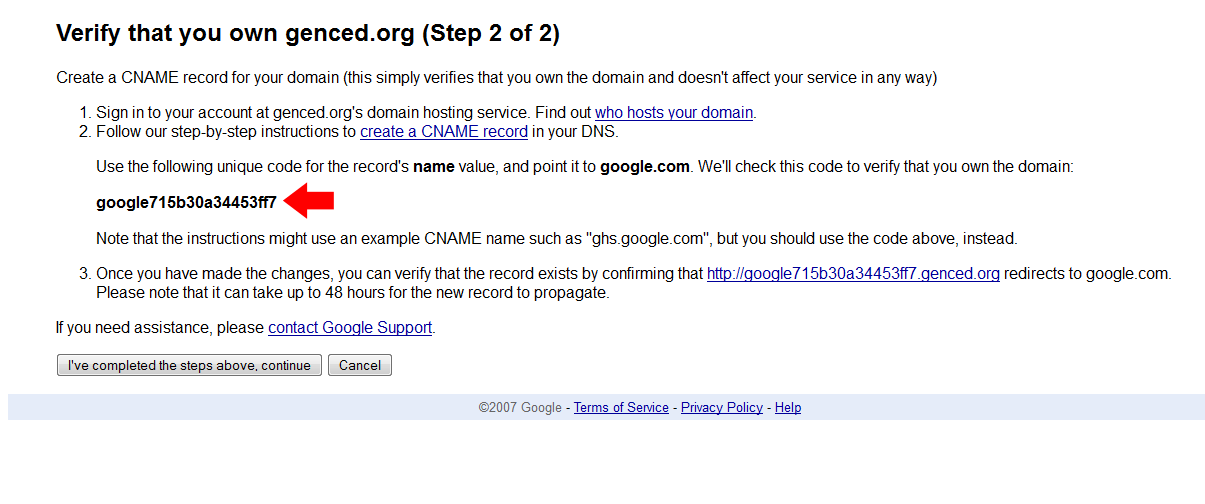
5. Open another window or tab and navigate to the cPanel of your domain and login
6. Once logged in click on Advance DNS zone editor
7.Under Add a Record, locate Type and select CNAME
8. Enter the following values:
Name: the string you copied in step 4
TTL : 3600
CNAME: google.com
9. Click on Add Record
10. The record should be added to the list of existing records
11. Return to the tab or window where you started the verification process
12. Click on I’ve completed the steps above, continue button
13. Depending on your host, it could take up to 48 hours for the changes to propagate, but for number hosts, this might take a few minutes.
14. You will receive an email in the mailbox of the email address you entered in step 2 (above) with a reset link
15. Click on the reset link
16. You would now see the email address which is the admin emails address for your domain (see arrow below)
17. Enter a new password in the fields provided and click on the Save new password button
18. Click on the Sign in to manage xxxx link
19. You will be automatically logged into your Google apps admin console (admin cPanel)
444