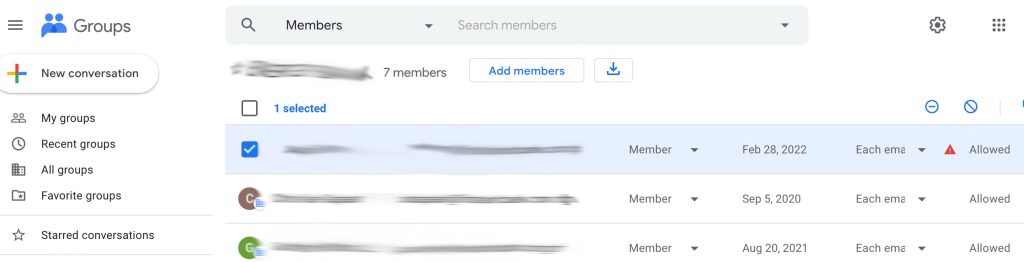Google G Suite provides diverse tools and/or services for collaborations but one of them which is right up there among the best is Google Groups. Why? Google Groups can be used to create an online group for your team, organisation, class or any other group for emailing, discussions, collaborations, meetings and more.
Whats more? permissions are tied to the group rather than individual members. when a user joins a group, he/she will automatically get permission to view all items that the group has access to.

4 Kinds Of Google Groups:
- Email List:
This is probably the most common type of Google Group and is used mainly for communication and sending out announcements. We often use it here at HapaWeb to let everyone know about events or happenings.
Using just one email address for the group lets you easily communicate and collaborate with all group members; send email, create calendar events, and more with group members. You can set the email list group so that anyone, group members or only some members can email the group.
- Web Forum:
This type of group allows members to use the Google Group Interface to interact with one another. Do you want to bring people together in your organisation with similar interest or expertise?
Maybe you want to create a community around a specific subject, product or function? If so, you might want to set up a Google Group as a forum.
3. Q&A Forum:
This is a question and answer group similar to an online help forum, where the front-end is used to ask questions which other group members answer. It serves as an online forum where customers can ask and answer questions about your products or services. Responses can be edited for grammar and remain archived as knowledge-based for other customers.
4. Collaborative Inbox:
You can use collaborative inbox in Google Groups for mailing lists and online forums. Members of collaborative Inbox can also assign topics to each other for tracking.
You could create a group for customer service. When the support staff gets the message from customers, they can assign responsibility for topics, mark as resolved, edit tags associated with topics and filter topics according to tags, resolution status or assignee.
Using Google G Suite beyond Google Groups:
while you don’t need a Gmail account to join a group, you won’t have access to some of Google Groups’ features if you use another email service. For instance, if you don’t have a Gmail account, you won’t be able to upload files or create Web pages, though you’ll still be able to view and respond to posts through your own email account.
HWS Technologies (formally Hapaweb Solutions) is an authorized Google G Suite partner in Ghana where you can purchase any of the Google G Suite Packages ie. Basic, Business and Enterprise. At Hapaweb we also provide all forms of support services to ensure you get the best out of the G Suite.
Contact us and we will be happy to assist you!