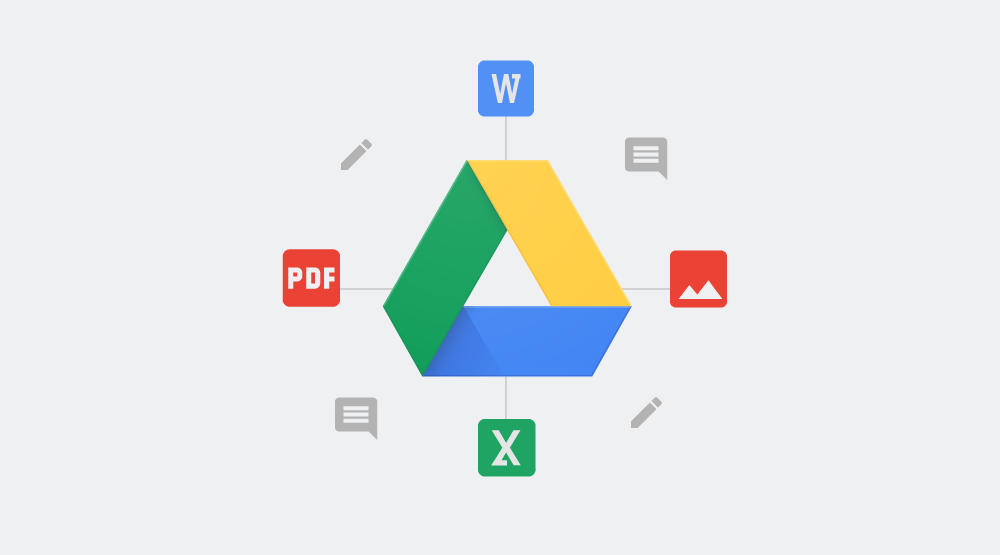Background
Google Drive is arguably the most popular and versatile cloud storage available. You’ve already got an account if you have ever used Gmail. Google offers everyone who signs up 15GB of free cloud storage which is used by Google Drive, Gmail, Google Photos.
The Drive can be used to store all your media and documents which you can access on any device such as a smartphone, tablet or computer from anywhere with or without internet connection(more explanation in our future post).
I use Google Drive everyday. In fact, I first typed this post using Google Docs. Google Drive is so versatile but if you are new to cloud storage, it can be a bit overwhelming. Don’t worry, we got you covered! We put together this guide to help you get the best out of this tool.
7 amazing features of Drive:
- The most commonly known – Google Drive can be used to store all sorts of files: photos, videos, presentation, PDFs and even Microsoft files. It allows you to preview files from within the browser without downloading them first. Again you can save attachment to the Drive directly from Gmail.
- Google Drive integrates with other native cloud Apps like Doc, Sheets and Slides. This means you can share documents and files, build spreadsheets, make presentations as well as create and collaborate with others in real-time.
- Closely related to the above feature is the ability to work on Microsoft files without the need to convert the files. Not only Microsoft files, you can edit and store different file types like PDF, CAD files and more.
- Need to work where there is no internet connection? No worries, Google Drive allows you to access files offline and will sync your changes when you are back online.
- The powerful search capabilities of the Drive provides a much easier way of retrieving documents; very predictive hence surfacing more relevant documents. The App can recognise objects in your images and texts in scanned documents. A search for “Dina” reveals text documents and images with that name.
- Want to do a quick scan with your android phone? Just snap a photo of documents like letters, receipts and invoices and Drive will automatically store it as PDF.
- Moreover, files/folders in Drive are private until you decide to share them. You can share files/folders with someone or even make him/her the owner of the file. Also note that your files are safe no matter what happens to your device ie. computer, tablet, smartphone.
Use G Suite to go beyond Drive
As stated earlier, opening a Google account only gives you 15GB cloud storage. If you are in Ghana and would want to buy more storage or enjoy other services under Google G Suite like Google Meet, Sites, Calendar, Hapaweb is an authorized G Suite Partner. So you can use us to purchase any of the Google G Suite Packages ie. Basic, Business, and Enterprise. At Hapaweb, apart from providing G Suite at a lower price, we also provide all forms of support services to ensure you get the best out of the G Suite.
Did you know?
Hapaweb is an authorized G Suite Partner. So you can use us to purchase any of the Google G Suite Packages ie. Basic, Business, and Enterprise. At Hapaweb, apart from providing G Suite at a lower price, we also provide all forms of support services to ensure you get the best out of the G Suite.