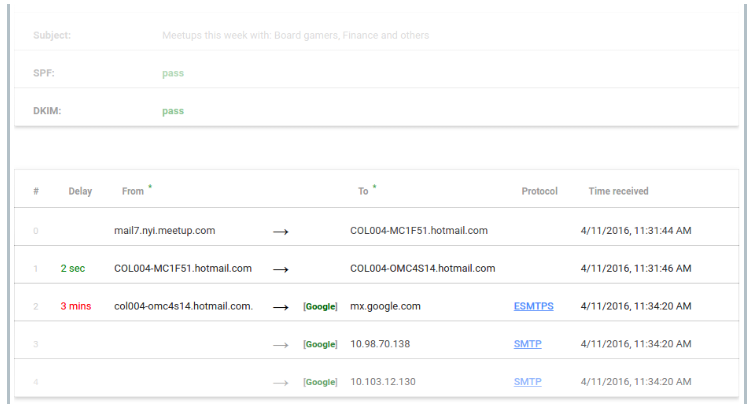There are times that you need the investigate an email. This could be to chech for phishing , find the IP of the email server sending the emal, check if an email reached it destination etc. In such circumstances you need the email header. Here’s how to find the email header
1. Open the e-mail.
2. Click on the downward pointing arrow to the right of the “Reply” button on your toolbar in order to open a drop-down menu.

3. Select the “Show Original” option from the drop-down menu by right-clicking.

4. Copy the ‘strange’ looking text beneath the table at the top by clicking on the blue “Copy to clopboard” button

5. Visit https://toolbox.googleapps.com/apps/messageheader/ and paste the text in the box.
6. Click on Analyze Header Above
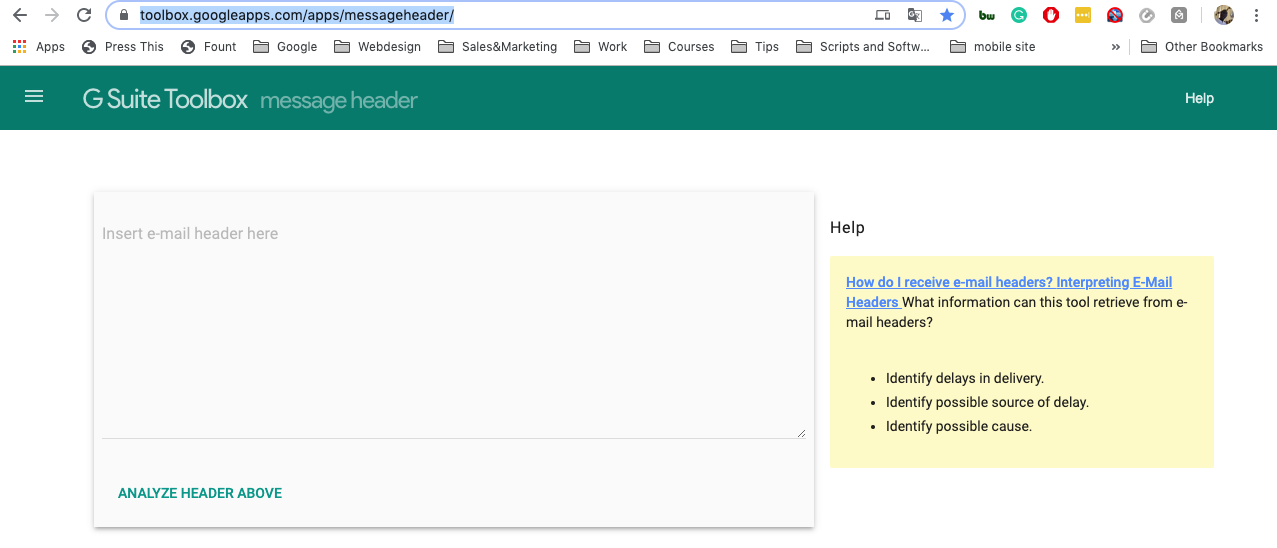
7. The output will be look like thi