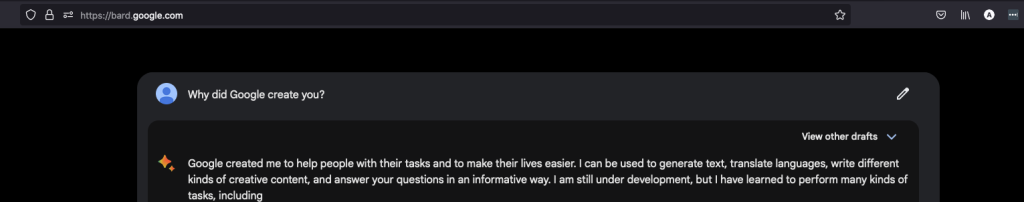So Google Bard has been out for a couple of weeks now. Although I signed up for early access, I was not accepted into the early access programme. Then this morning, when I opened my Google Chrome browser – bam! I saw a message that Bard was now available for everyone! I clicked on it and landed at https://bard.google.com/ – the home of baby Bard.
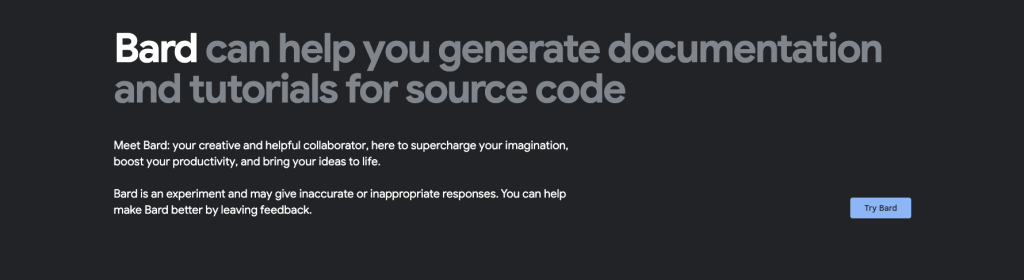
I hit the ‘Try Bard’ button with frenzy fingers, only to be hit by the message “Bard isn’t supported for this account!” Well, it’s because my Google account is on Google Workspace, and my company admin has to activate Google Bard before I can use it. Good news – I am one of the admins of our Google Workspace account. If you are a Google Workspace admin, let me take you through the steps to activate Google Bard for your users.
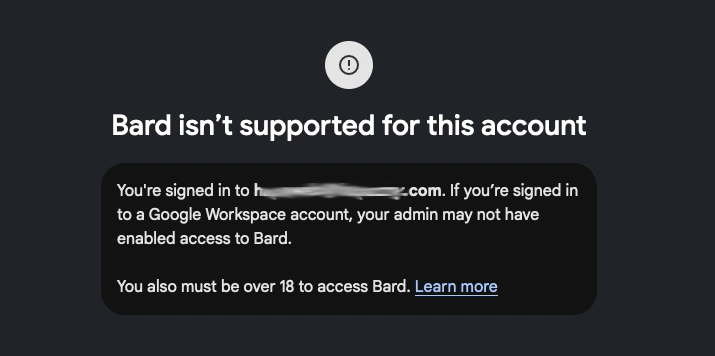
Steps to activate Google Bard
- Go to admin.google.com. From the sidebar, click ‘Apps’ and ”Additional Google Services‘.
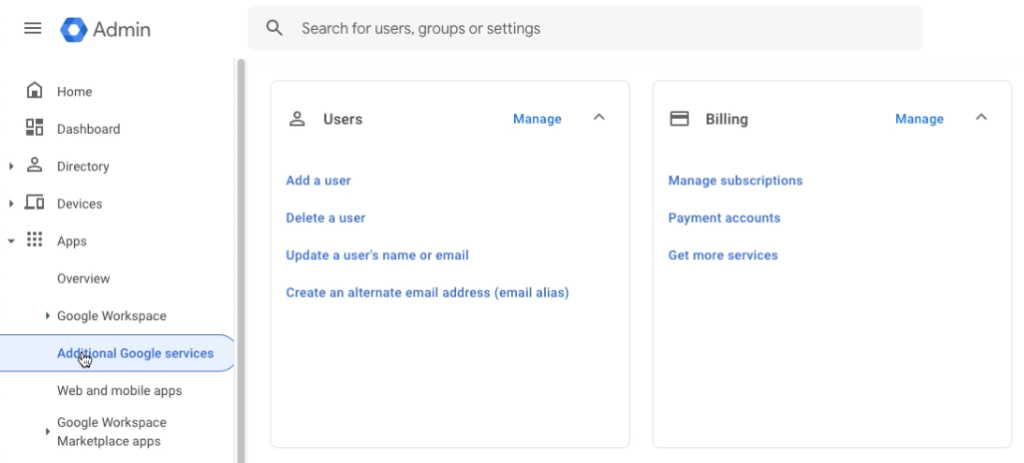
2. From the list of additional apps, turn on Early Access Apps – by clicking on the three dots (see image below)
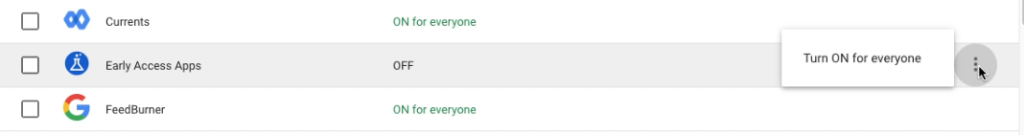
3. Refresh your browser, and Early Access Apps should now be active. Click on it.
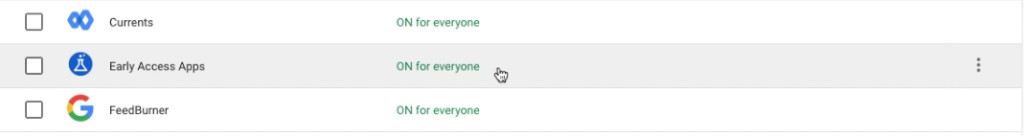
4. Check to be sure you have “Core Data Access Permissions” turned ON. If it is OFF, click on the card.
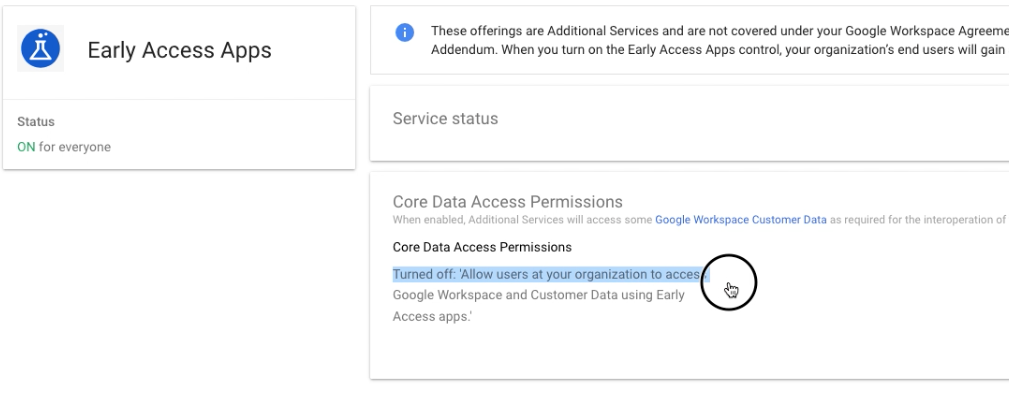
4. Turn ON “Core Data Access Permissions” and click on ‘Save’ to activate it.
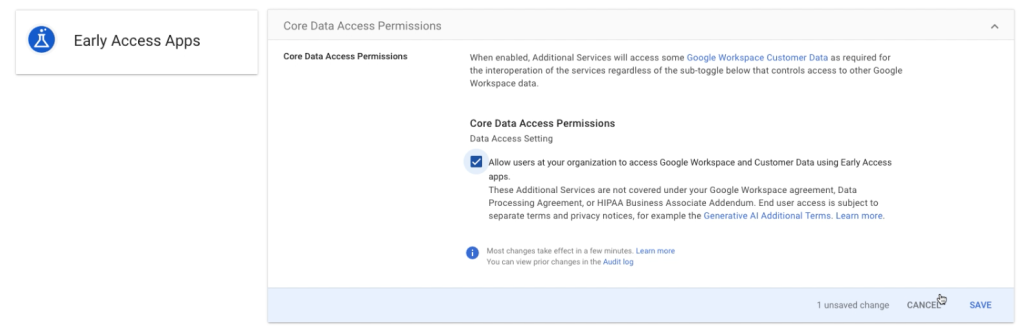
5. Google says it will take about 24 hours for both the ” Early Access Apps” and “Core Data Access Permissions” that you have activated to propagate. But in my case, it was completed within 30 minutes.
6. Visit https://bard.google.com/, and if the propagation is complete, you should be able to sign in and accept the Terms and Conditions.
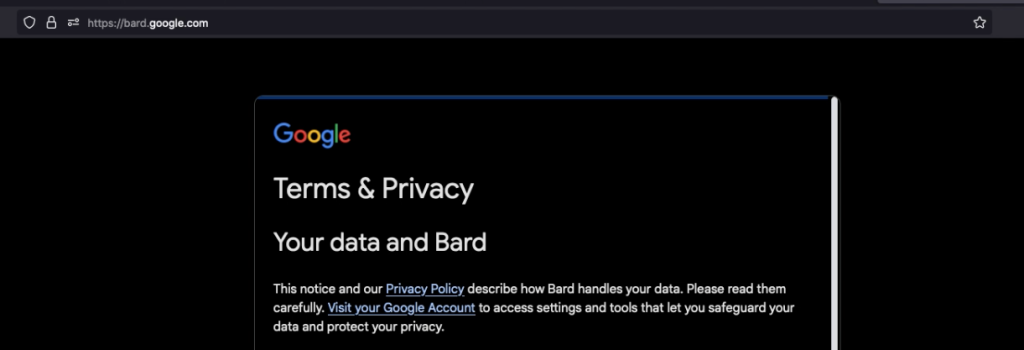
7. Now test out Google Bard.